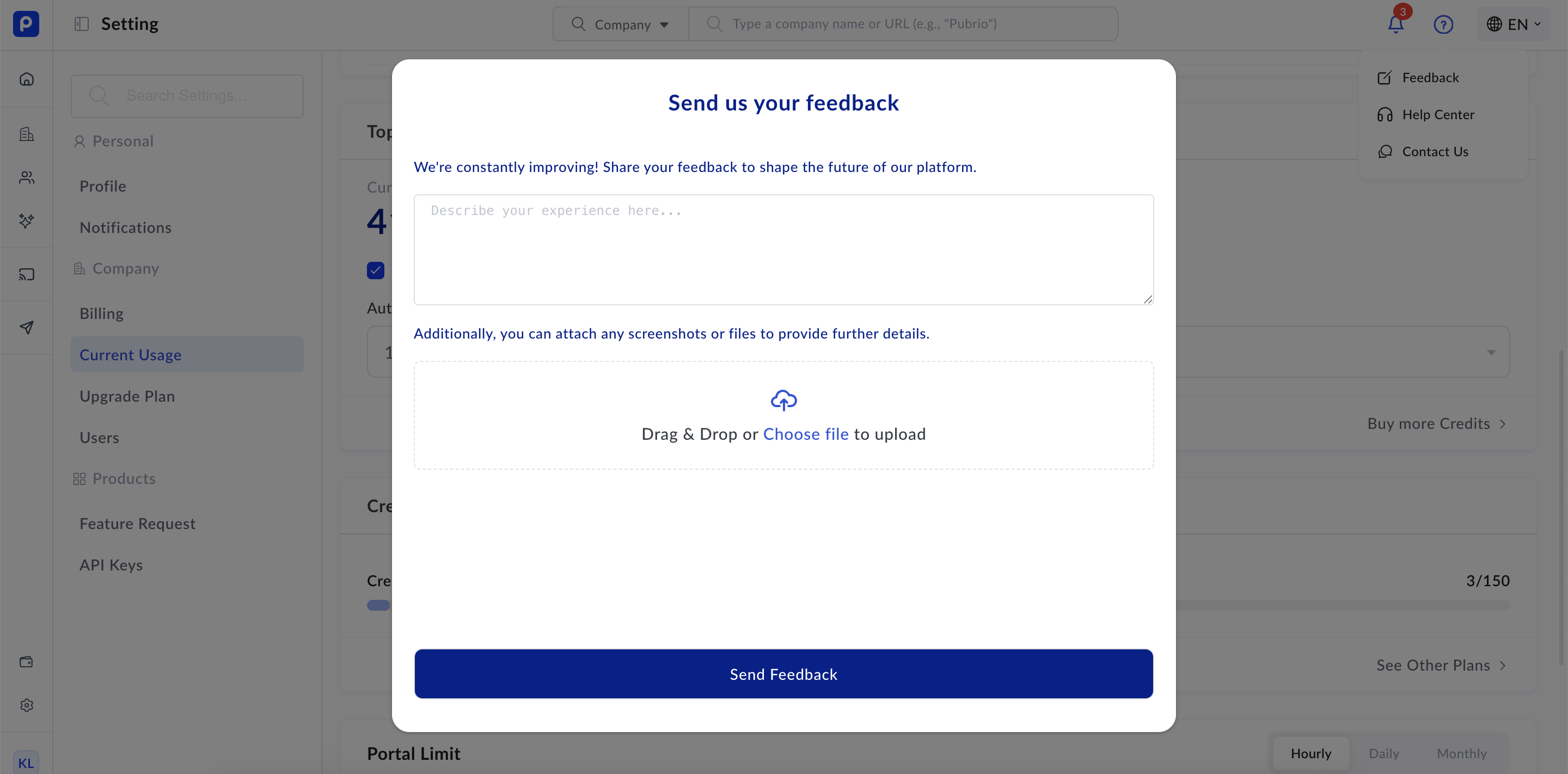Skip to main contentHow to Provide Feedback
At Pubrio, your feedback is invaluable in helping us improve our products and services. Whether you want to report an issue, suggest a feature, or need support, this page guides you on how to get in touch with us effectively.
We welcome your ideas and suggestions! To submit feedback:
-
Log in to your Pubrio account.
-
Click the Help or ? icon in the top-right corner.
-
Select Feedback.
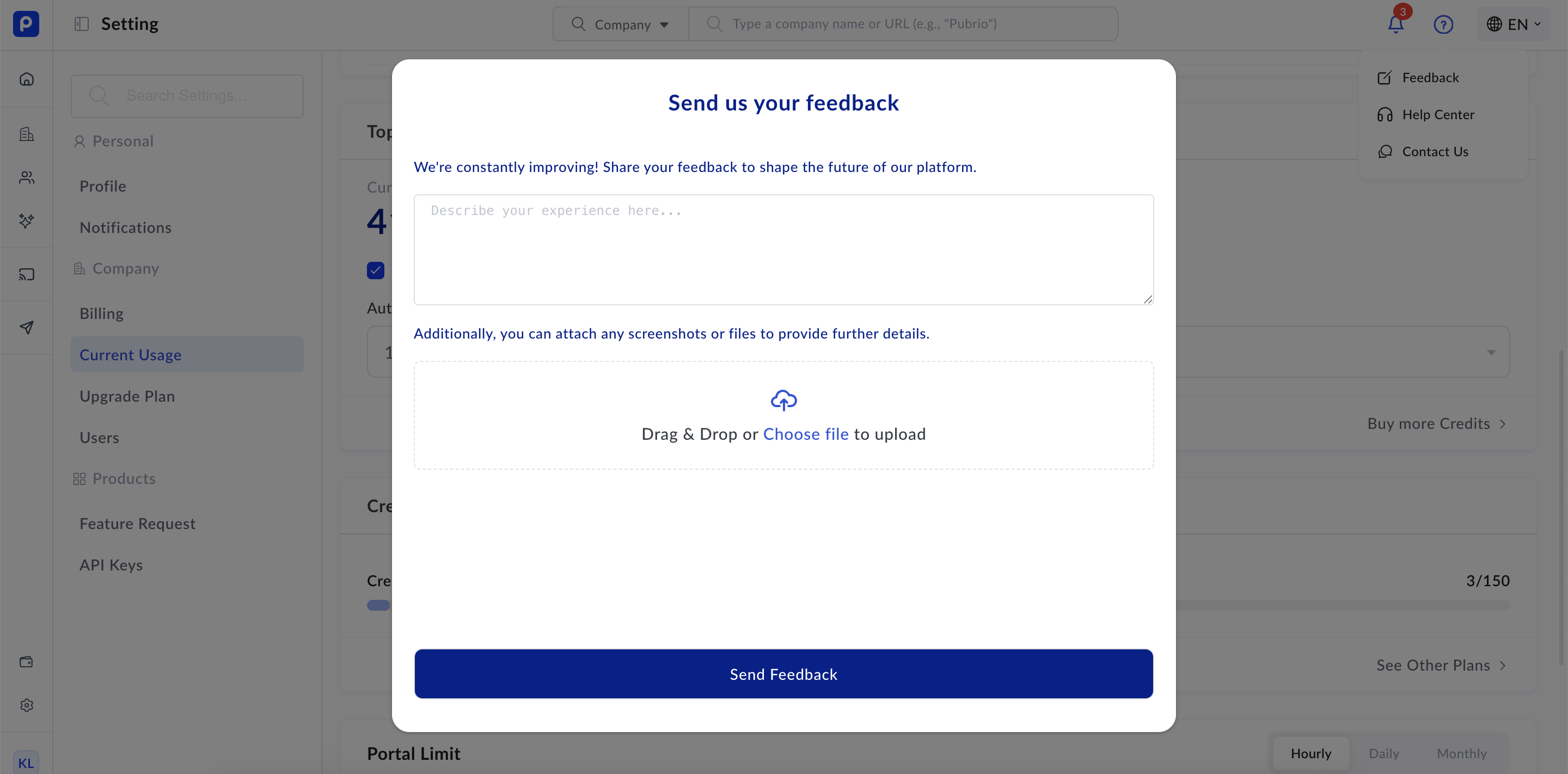
-
Fill out the feedback form with:
- A clear description of your suggestion or issue.
- Any relevant screenshots or examples.
- Your contact information (optional).
Your feedback is reviewed by our product team and helps shape future updates.