Credits are the unit of currency used within Pubrio to perform various data-related activities such as accessing contact information, enriching data, and using AI-powered features.
- Credits: Allocated monthly or annually based on your subscription plan. These credits expire at the end of each billing cycle if unused.
- Top-Up Credits: Purchased separately and do not expire. These credits can be used anytime and accumulate until fully consumed.
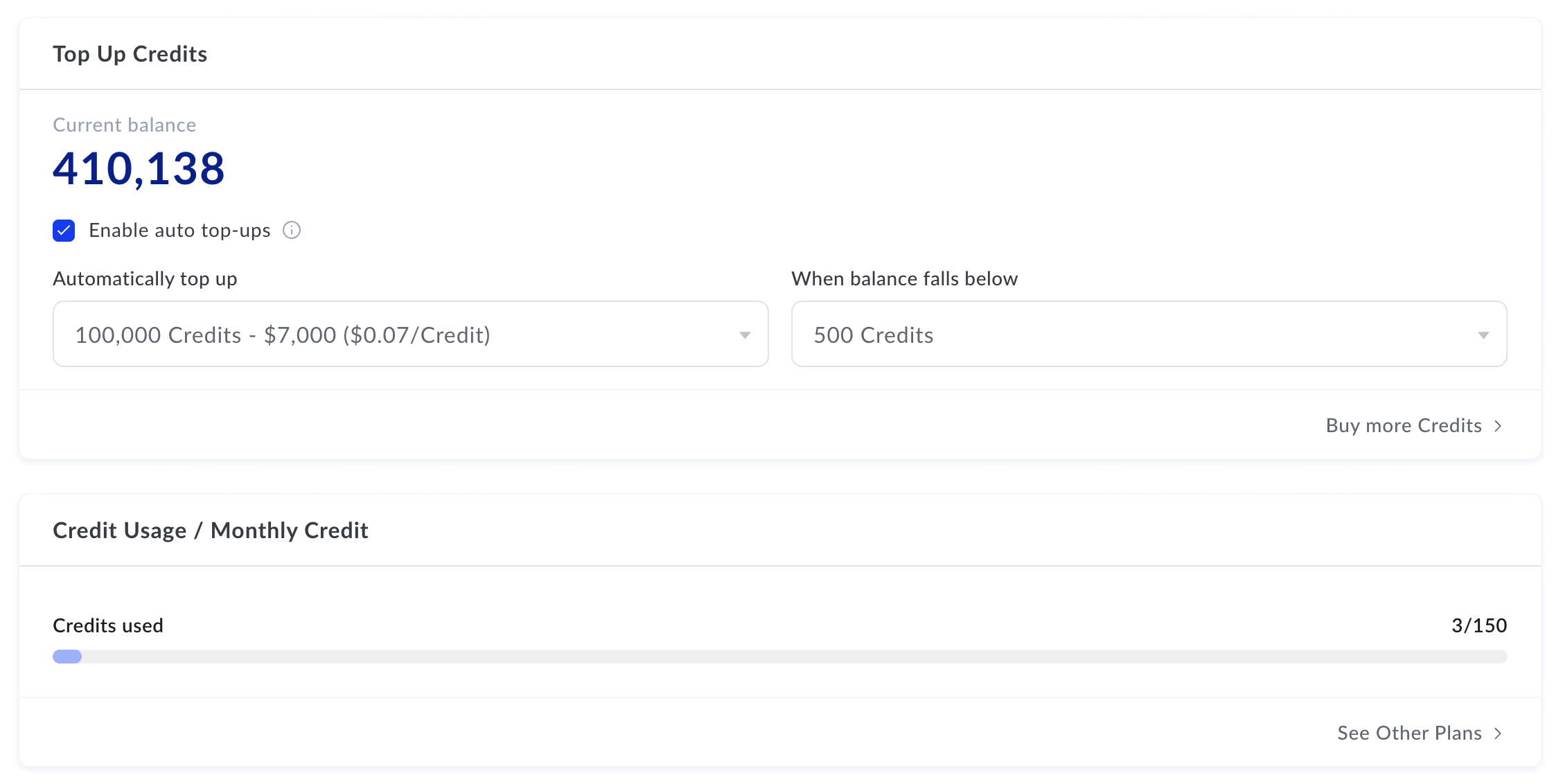
Example That Require Credits
| Activity | Description |
|---|---|
| Accessing Verified Contact Info | Unlock validated email addresses and phone numbers while prospecting in Pubrio or via the Pubrio Chrome extension. |
| Data Enrichment | Refresh and enrich stale or incomplete contact and account data to maintain accuracy. Available on select plans. |
| AI Insights & Power-Ups | Apply AI-powered filters, generate prospect insights, and personalize outreach campaigns. |
| API Usage | Retrieve or enrich data programmatically through Pubrio’s API endpoints. |
When you perform an activity that consumes credits, Pubrio will use your Credits first. Once those are exhausted, it will automatically draw from your Top-Up Credits.
Frequently Asked Questions
How Many Credits Does My Team Need?
How Many Credits Does My Team Need?
The number of credits depends on your team’s volume of data usage and outreach goals. Your subscription plan includes a set number of credits that renew each billing cycle. If you need additional credits, you can purchase additional credits or upgrade your plan through your billing settings.
How Do I Check My Credit Balance?
How Do I Check My Credit Balance?
Admins can monitor credit usage and remaining balance in the Pubrio dashboard under:Settings > Credit Usage
When Do Credits Renew?
When Do Credits Renew?
Credits renew at the start of each billing cycle—monthly or annually depending on your plan. Top-Up Credits do not expire and remain available until fully used.
Do Unused Credits Roll Over?
Do Unused Credits Roll Over?
Credits do not roll over and expire at the end of each billing cycle. Top-Up Credits never expire and accumulate until used.
For more detailed information about credit usage, billing, and management, please visit the Pubrio support center or contact your account manager.

